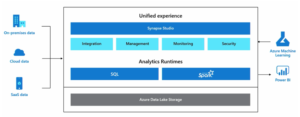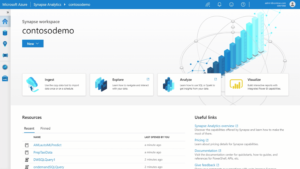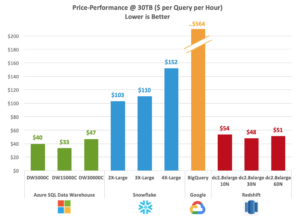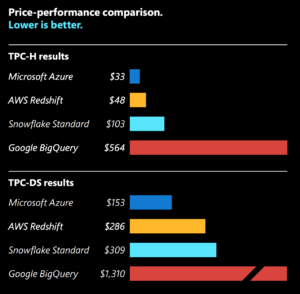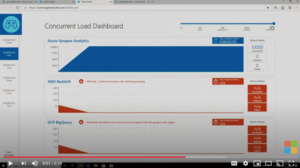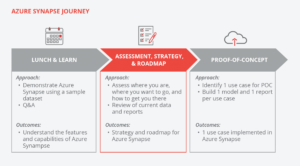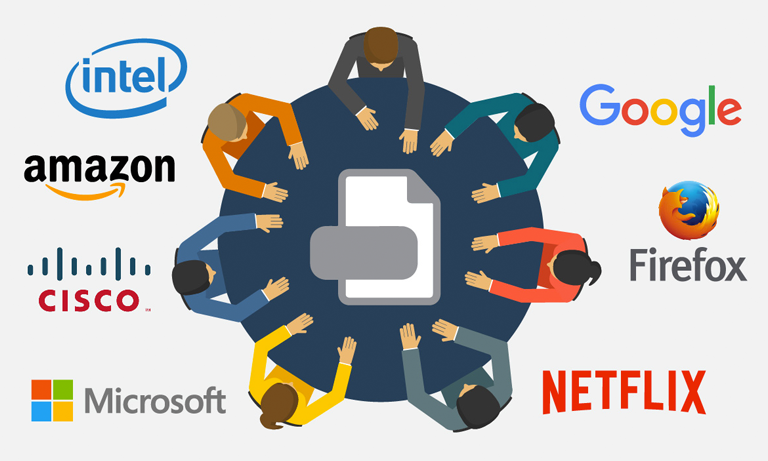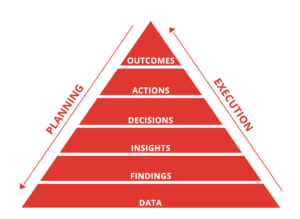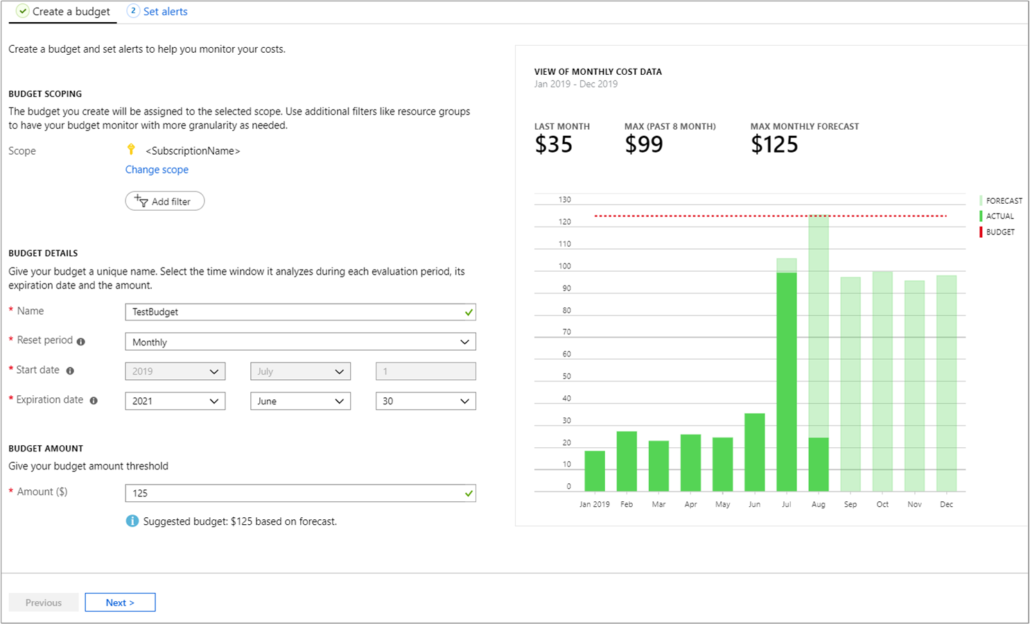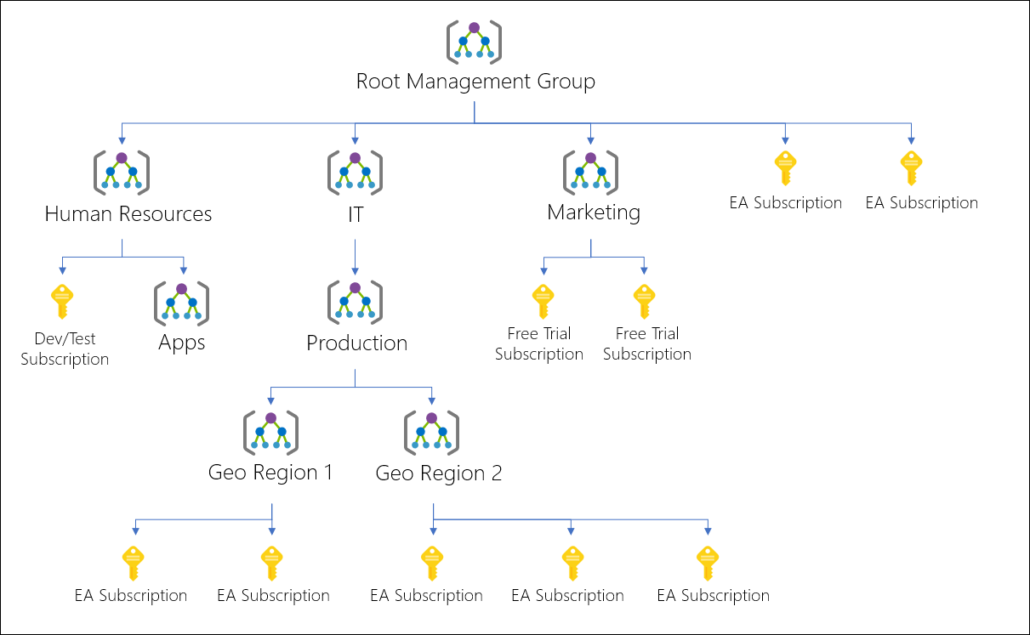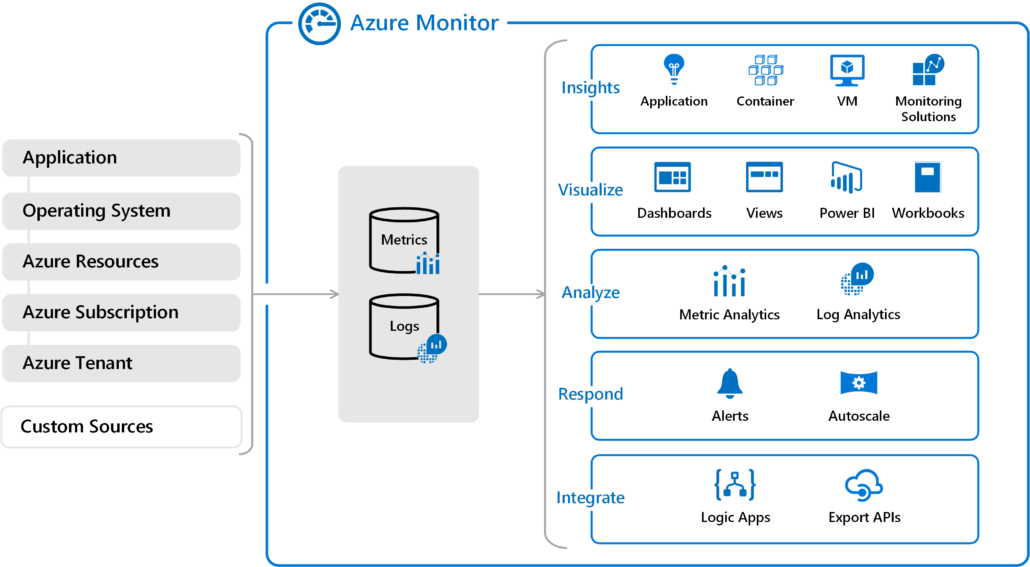Barely hanging in there while working from home, or has it been surprisingly easy? It’s been almost three months since the majority of the city, and the world went into lockdown mode, with every major industry grinding to a halt. From agriculture to the technology sector, major losses have been experienced everywhere. The technology sector has been a little privileged in retaining its jobs, and not only that, working from the safety of home. However, we recognize that it’s difficult to see the silver linings sometimes, especially in a dark time like right now. But we want to share with you some reasons why working from home can have a really positive outcome.
More Time, More Benefits
Some people have the innate ability to complete work while on the way to work. Multitaskers are far and few among us, but they do exist. Managing calls while driving long distances to work, or pulling out their laptops on the skytrain, some people just have a knack for working on the go. But for the rest of us (not to mention those who suffer from motion sickness), it’s not always that simple. The daily commute, which for some adds up to a significant chunk of the day, turns into a dreary cycle of wasted time. Maybe this isn’t you, and you really enjoy the peace of the morning commute. But we’ve realized that this newfound time, perhaps tallying up to a couple of hours, is a joy to behold.
What can you do with this extra time? For some, it means getting started with the work day earlier and in fresher spirits. It allows for some time and space in the day to breathe, or incorporate creativity and innovation into an otherwise jam packed schedule. Or maybe this means more time to sleep and recuperate, one of the most crucial parts of a productive lifestyle. Think sleep is overrated? Read this article by Harvard Business Review, it might change your mind.
A Forced Pause = Re-Examining Internal Systems
This time, although stressful, is an excellent way to force a pause and examine the internal systems of your organization. How is your security system running? Do you have WPA2 encryption enabled on your home wireless network? Do you use multi-factor authentication (MFA)? If not, this would be a great time to install it. Requiring more than one mode of authentication when logging into your Microsoft Azure portal is crucial in this day and age. For more information, click here.
Improved Work Life Balance
We, at Optimus, have always demonstrated a deep belief in work life integration. For some, this is a new concept, or something daunting that only a few can achieve. But in reality, it’s not! Work life integration is not about letting your work life take over your home/personal place of being. In fact, it stands for the opposite. How can you bring the best version of yourself to work everyday? And how can you bring that person back home to your loved ones, creating connections between the two? By intertwining two seemingly “separate” worlds, there is less room to get “burned out” at work as well as in day to day duties. This does not mean checking your work email at the dinner table, but it does mean having meaningful conversations about your day with those that you care about!
So what does this have to do with working from home? Well, in this strange era, work and home life are colliding in ways that we haven’t seen before. For freelancers and many people in the creative industries, this is no big deal. But for those of us who are used to working 9-5 at a desk with coworkers, it may feel like the world is imploding. How can you work all day in a place where you live, eat, and rest? If you haven’t already checked out our article on maintaining/increasing productivity while working from home, it’s a great place to start! In addition to that, think of working from home as a new opportunity.
A New Opportunity!
What do we mean by a new opportunity? Well, with working from home comes additional flexibility. Depending on your team and management, flexible work hours could come into play. If you are now juggling kids and their schedules as well, all cooped up at home, it gets tiring! We get it. But try and see how you might be able to integrate your schedules with those who are also living at home. Take breaks and have meals at the same time. Maybe go for a walk together! Work life integration is key in a time like this. To make your transition more comfortable you should also look into the tools that you might need while working from home. We are hosting a webinar series that focuses on this aspect and would be a great place for you to start.
Working from home has been exhausting for a myriad of reasons. And we’re sure there are many we haven’t covered. But looking at the silver lining in this situation is often a good starting point to remind us of what we can be grateful for.