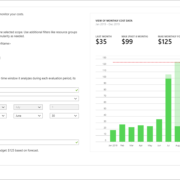4 Tips to Prevent “Run-Away” Azure Costs
Imagine you return to the office on Monday morning and discover a mysterious spike in your Azure consumption. You are now significantly over your monthly budget. As you feel a headache forming, you ask yourself: “Wasn’t moving to the cloud supposed to reduce spending?”
Here are 4 easy and basic actions you can take to prevent a run-away Azure cost incident.
1. Delete or deactivate unused resources
According to Microsoft, “The challenge with cloud computing is that once you flip the switch on, the meter keeps running until you switch it off” (Aleenah Ansari). You don’t leave the heat on when you take a weekend trip. So, why would you pay for unused resources in the cloud? Part of optimizing for cloud is deleting all unused resources so you are not unknowingly incurring cost on an unused resource that is still active. If the resource needs to be kept, place the resource in a free or low-cost configuration (for example, a dev or test configuration which automatically starts at a lower price tier).
Read this article to learn more about how to optimize your cloud investment with Azure Cost Management.
2. Create subscription budgets and alerts
Just like managing your own personal finances, you can set limits for your Azure budget. Microsoft Azure allows you to set alerts and thresholds to monitor your budget based on cost or usage. You can even set up an automatic trigger when a given budget threshold is reached. For example, you can notify operations staff, trigger VMs to shut down, or you can move your infrastructure to a different pricing tier when you hit a certain budget.
As a best practice, it is important to review your budget regularly to see how much you have spent and to make proactive changes if needed. Use this tutorial to create and manage Azure budgets.
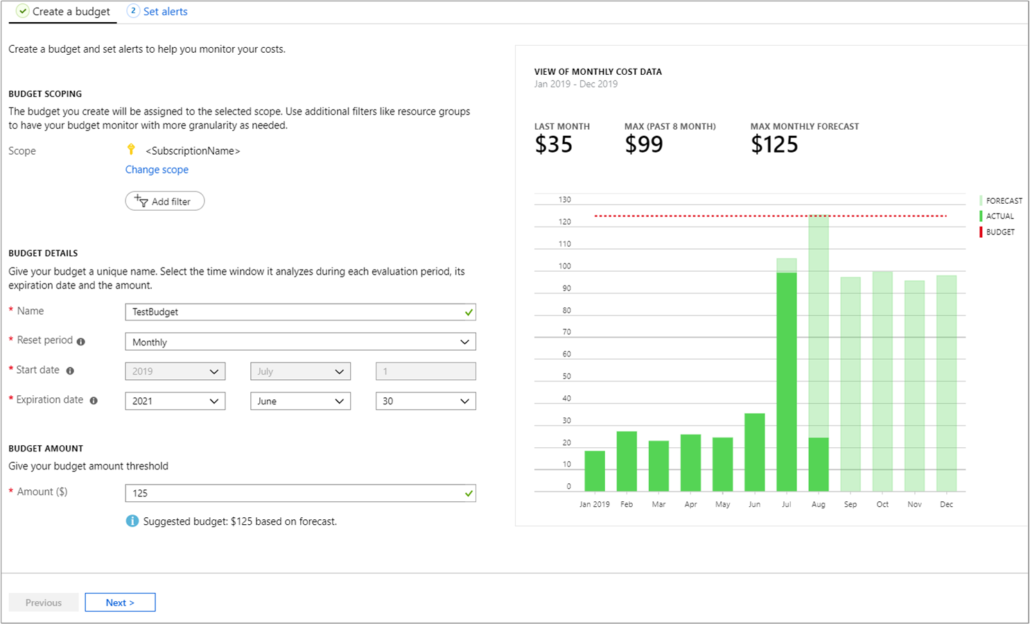
Based on the fields chosen in the budget a graph is shown to help you select a threshold to use for your budget.
3. Use management groups to roll-up observation across all subscriptions
Modern TV streaming services give you parental controls to easily see who’s watching what and manage who should be allowed to watch what. Azure offers a similar feature to easily and efficiently manage multiple subscriptions within your organization. Azure management groups allow you to manage access, policies, and compliance of those subscriptions by providing a level of scope above subscriptions.
Once you have organized your subscriptions into containers called ‘management groups’, you can apply your governance conditions to all your subscriptions in that management group. Note: All subscriptions within a single management group must trust the same Azure Active Directory tenant. However, once they do, the costs from individual subscriptions can also be rolled up to the containing management group, allowing for convenient budget monitoring and alerting across multiple subscriptions.
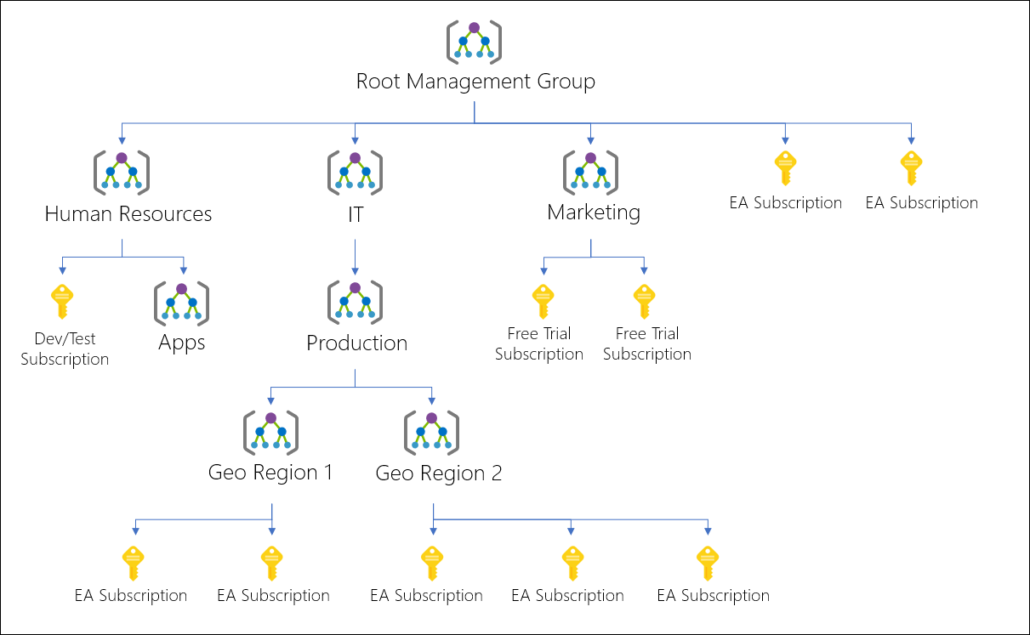
Azure management group hierarchy.
4. Improve system monitoring, alerts, and notifications
Your smartwatch counts your steps, monitors your sleep habits, and notifies you when you’ve been sitting too long. Wouldn’t it be nice if you received similar alerts about your Azure account? Using tools like Azure Monitor and Application Insights can help you understand how your applications are performing and can even proactively identify issues affecting them and the resources they depend on.
Azure Monitor can be used to monitor the availability, performance, and usage of your web applications. Alerts in Azure Monitor also notify you of critical conditions by sending a text or email to an administrator responsible for investigating an issue. Alerts can also attempt to take corrective action, such as launching an automated process that attempts to correct an error condition.
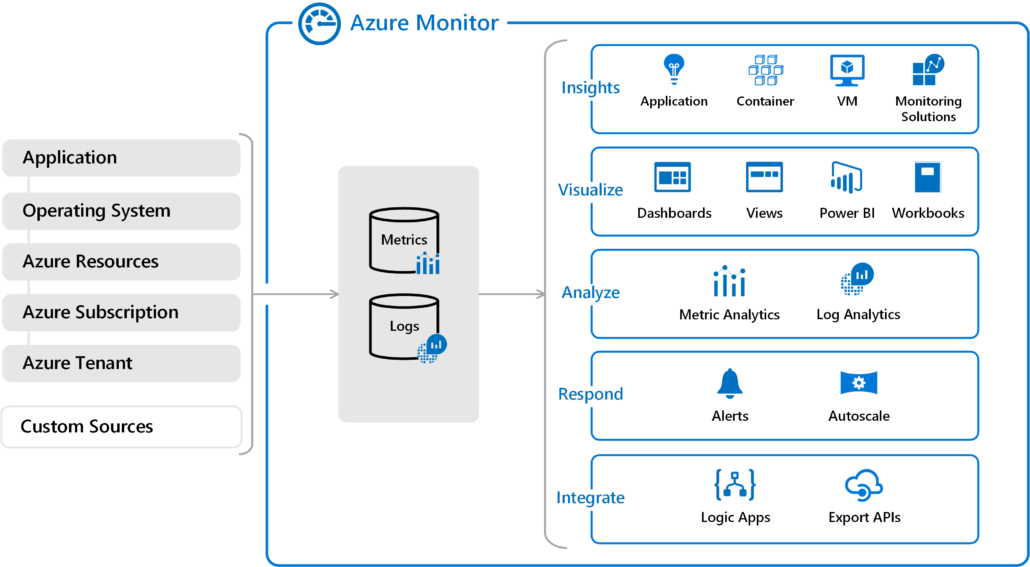
A high-level view of Azure Monitor.
Managing a cloud tenant can have unexpected challenges. However, using these features from Azure will help you maximize your cloud infrastructure without extending your budget. Reach out to us if you want to learn more about optimizing your Azure infrastructure.
All product names, trademarks and registered trademarks are property of their respective owners.