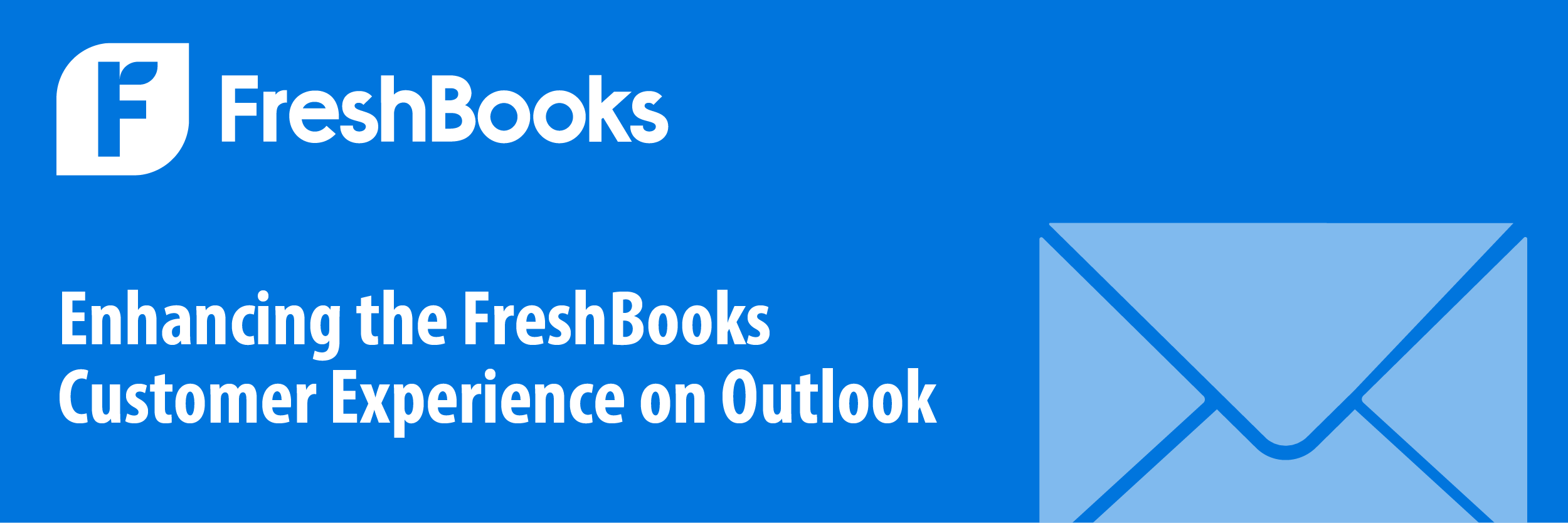“We were looking for an experienced partner that understood Microsoft products to help us develop an add-on for Microsoft Outlook. Optimus took the time to understand our company and our current solution and approached the problem in a collaborative manner. With their help, we were able to streamline the experience for FreshBooks’ customers on Microsoft Outlook while improving the overall design and security.”
George Kyriakis
Sr. Director, Business Development, FreshBooks
The Client
FreshBooks is a Canadian software company providing web-based accounting software for small and medium-sized businesses.
The Business Need
Imagine that you get an email from a client asking for an invoice. Directly from your email, you can look up your payment history with this account, create an invoice, and then send it directly from your email. This was the reality for FreshBooks’ clients using their add-on invoicing feature for Gmail. However, their clients that were using Microsoft Outlook had to navigate from their email to the FreshBooks website, log in, create the invoice, and then go back to their email.
FreshBooks needed to build and deploy an invoicing add-on that would provide the same quality user experience for their Outlook users that their Gmail users already had. It was necessary for this new add-on to eliminate the need for going back and forth between their email and FreshBooks. Furthermore, this add-on would need to improve upon the existing add-on and solve any identified problems.
The add-on itself needed to serve complex user needs. It needed to be designed for multiple businesses that each had multiple clients (and each of those clients could have multiple invoices and other items). Given the sensitive nature of accounting data, each layer of information needed to be incredibly secure.
Optimus Solution
First, Optimus invested time to understand FreshBooks’ existing Gmail add-on. Then, Optimus worked in a collaborative manner with FreshBooks and developed the Outlook add-on in an agile way using sprints and weekly demonstrations of application. Throughout that process, we incorporated many improvements, additional features, and an enhanced UI/UX.
- Authentication: Though authorization was tricky, we implemented refresh token functionality that FreshBooks needed. This layer of authentication was incorporated both into Outlook as well as FreshBooks’ server.
- Security: The project had a quite complex data structure (businesses, clients, invoices, items, etc.). To address this hierarchy of data and relevant security concerns, we used App Settings in Outlook to ensure that each layer of data would be secured.
- Error Handling: In order to provide a friendly user experience and avoid security loopholes, error handling was applied to each and every layer of functionality.
- Quality Assurance: Throughout multiple rounds of agile demonstrations, we were able to reach a minimal number of User-Accepted Testing (UAT) issues.
Along the way, the Optimus team suggested various solutions for each problem identified in the existing Gmail add-on. In addition to building and deploying the new Outlook add-on, the Optimus team continues to manage it on an ongoing basis.
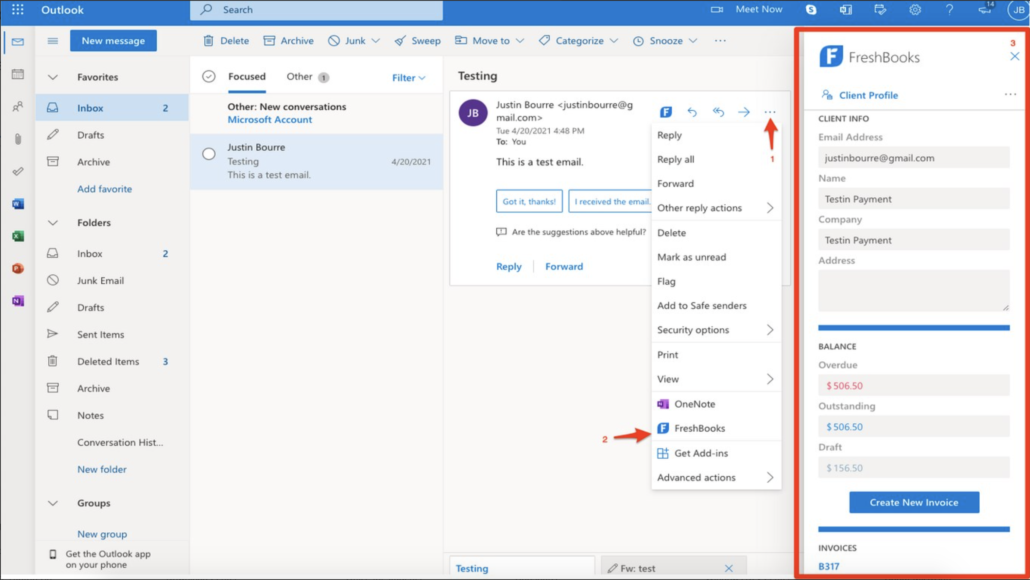
Create, draft, and send professional invoices directly from Outlook.
The Result
Before working with Optimus, FreshBooks users needed to switch back and forth between Outlook and FreshBooks. Now they can easily create and send professional invoices directly from Outlook at no additional cost.
Previously, this gap affected a significant base of users. Now, by working with Optimus, not only did FreshBooks fill this gap in their clientele, but they also improved the overall quality of the add-on’s design, UI/UX, and security.
Technologies Used
List all of the technologies that were used in this project.
- HTML/CSS
- Javascript
- Typescript
- React JS
- Azure App Service
- Office JS
Contact us for your application development needs.