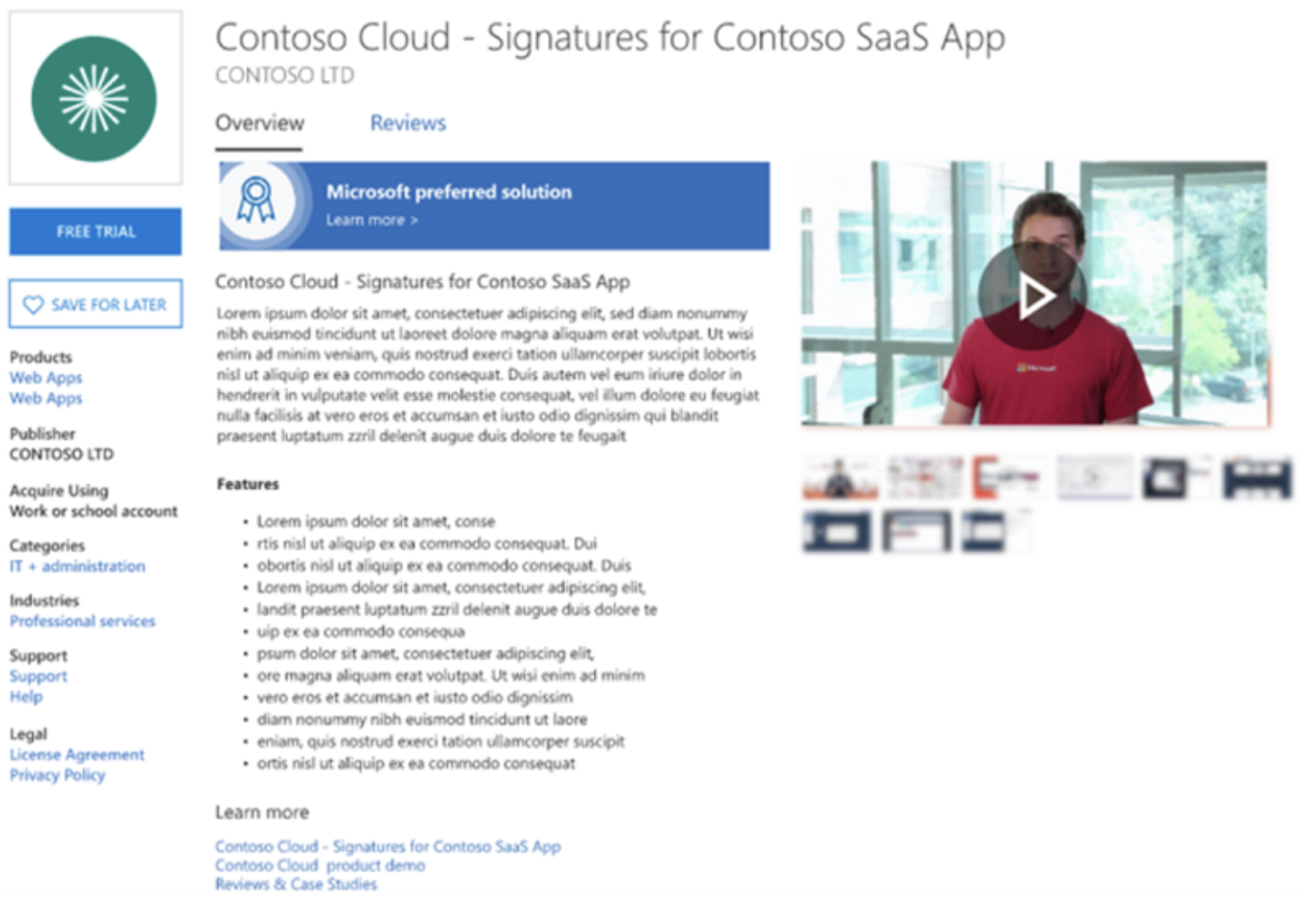Introduction
Microsoft is well known for its constantly evolving products and their 2022 release wave 1 Plan which outlines Power Platform updates is a great way to get a look into what’s coming this year. There have been countless improvements to Power BI, Power Apps, Power Automate, and the newest addition to the Power Platform team, Power Pages, as well as a myriad of benefits that come along with using these products. We’re going to share how they can help your organization with digitization so keep reading to hear the most noteworthy Power Platform updates and what they can do for you.
Power BI
Power BI is a product that allows everyone to access data analysis tools, regardless of experience level, complementing Excel through a Microsoft Office type workspace. The most recent updates include benefits for individuals, teams as well as organizations as a whole. With more accessible work sharing and collaborating using OneDrive, Power BI is even more simple to use when joining forces with other team members. In teams, the new capabilities come with enhancements to integration with PowerPoint, allowing for a seamless transition between data analytics and presentations. Finally, organizations benefit from this round of updates, including increased visibility, greater data protection capabilities, and more.
Power Apps
Power Apps allows all levels of developers to create both web and mobile applications within the Power Platform. Its updates include new built-in collaboration features and large improvements to governance capabilities, helping with safer rollout and scalability. The most notable addition to their features is that organizations can now deliver flagship apps company wide in a safe and dependable manner.
Power Automate
Power Automate allows businesses to cut down on time sucking, repetitive tasks, by aiding in automation. With this wave of updates, Power Automate can be used on many more interfaces rather than just integration through interfaces such as Microsoft Teams or Windows 11. This makes it easier for organizations to manage user accounts as well as credentials. While sticking to an application-programming-interface (API) first approach, all the features are becoming more easily automated, which allows organizations more flexibility in how they choose to use this product.
A New Addition: Power Pages
Microsoft Power Pages is the new, 5th addition to the Microsoft Power arsenal. It allows anyone, regardless of technical background, skill, or experience in the industry, to create secure, data powered websites. With a low code design and aesthetic appeal, it still permits more experienced developers to expand the website further if desired. Power Pages includes a Design Studio, Learn Hub, and Templates Hub. The Design Studio and Templates Hub contain pre-made templates to form site designs with ease and the Learn Hub shows users just how to apply those templates for the maximum benefit. It’s already creating waves in the industry since its official launch in May 2022 (some of the features were already in use through the Power Apps portal).
Conclusion
This article covered most of the new Power Platform updates on all of their products from Power BI to the recently launched Power Pages; however, the products themselves are constantly evolving and growing to fit user and company needs, so there’s always more to learn about the newest features coming out. Microsoft’s blog is a great place to go for all the most recent updates and to learn how to make the most of them. What are your thoughts on the Power Platform products, and how does your organization leverage them? We’d love to hear, so let us know in the comments!